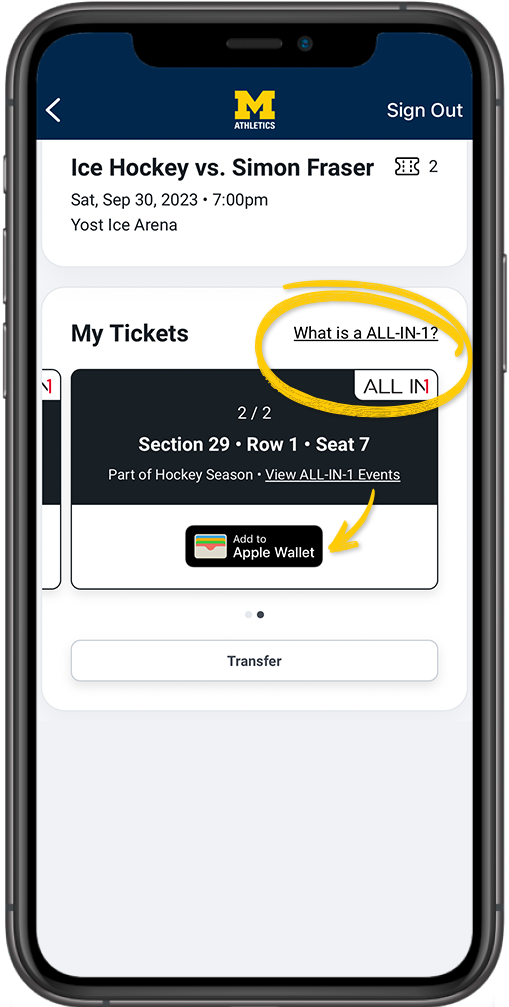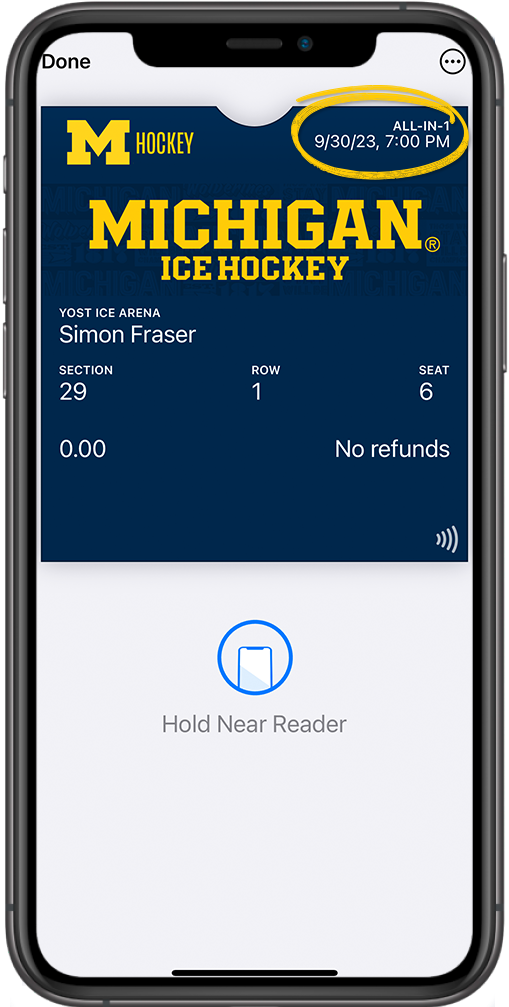ALL-IN-1 Pass
Michigan Athletics is excited to introduce ALL-IN-1 pass for season ticket holders. Fans can simply log in to My Account, look for tickets marked as ALL-IN-1, and add the ALL-IN-1 pass once to their mobile wallet. Your ALL-IN-1 pass will show the first event. After the event, your ALL-IN-1 pass will dynamically update to show the subsequent event. You can still manage and transfer individual event tickets in My Account. Once you add your ALL-IN-1 pass to your mobile wallet you will be able to see the face value for each game.
Individual event tickets in your season ticket package can still be managed, transferred, or listed on SeatGeek in My Account after the ALL-IN-1 pass has been added to your mobile wallet. Tickets are NOT transferred from your mobile wallet. If tickets are transferred, your ALL-IN-1 pass will automatically update with VOIDED in your mobile wallet. Learn more about how to transfer your tickets from My Account on our Mobile Ticketing page.
This change will declutter your mobile wallet and make it easier to add games to your wallet.
ADD ALL-IN-1 PASS TO YOUR MOBILE WALLET
|
Step 1 On your mobile device, log in to your Michigan Athletics ticketing account from MGoBlue.com/MyAccount or the Michigan Athletics mobile app.
|
Step 2 Look for tickets with the ALL-IN-1 mark. Then tap the "Add to Wallet" button.
|
Step 3 Finish adding the ticket to you're wallet and you're done for the season! Your All-IN-1 pass will rotate and automatically update before the next event. ALL-IN-1 pass will update if tickets are transferred or become unavailable.
|